
在Linux安装ASP.Net Core的运行时(Runtime)
ZKEASOFT February 05, 2018
在部署的时候,如果您不想在您的Linux服务器上安装.Net Core SDK,您可以只安装Runtime,接下来我们看看该如何安装运行时Runtime。
下载运行时文件
下载页面:https://www.microsoft.com/net/download/linux
先获取一下对应的下载链接,可以使用浏览器点击链接来获取具体文件的下载链接
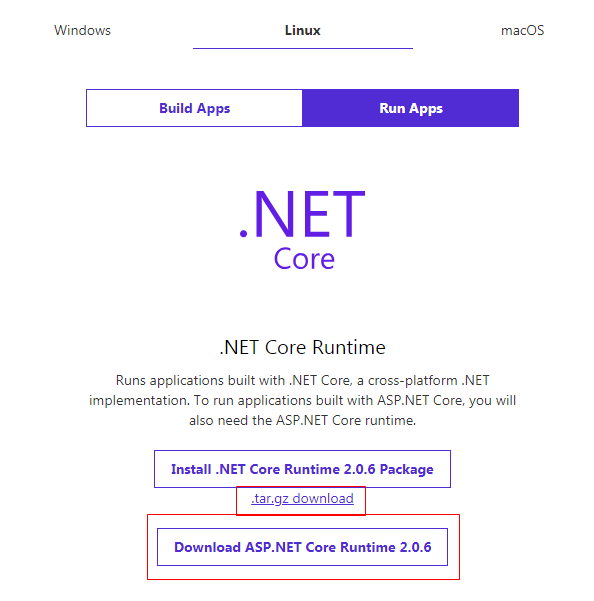
获取完链接以后,就可以使用命令下获取和安装了
以Centos 7,Ubuntu 16.04为例安装ASP.Net Core 2.0.5的运行时:
wget -O dotnet-runtime.tar.gz https://download.microsoft.com/download/1/1/0/11046135-4207-40D3-A795-13ECEA741B32/dotnet-runtime-2.0.5-linux-x64.tar.gz
wget -O aspnetcore-store.tar.gz https://download.microsoft.com/download/1/1/0/11046135-4207-40D3-A795-13ECEA741B32/aspnetcore-store-2.0.5-linux-x64.tar.gz
mkdir dotnet
tar zxf dotnet-runtime.tar.gz -C dotnet
tar zxf aspnetcore-store.tar.gz -C dotnet
还需要安装 libunwind
Centos 7
yum update -y && yum install libunwind libicu -y
Ubuntu 16.04
apt-get update -y && apt-get install libunwind-dev -y
修改PATH
可以编辑您的shell配置文件以永久添加命令。 Linux有许多不同的shell,每个都有不同的配置文件。 例如:
- Bash Shell: ~/.bash_profile, ~/.bashrc
- Korn Shell: ~/.kshrc or .profile
- Z Shell: ~/.zshrc or .zprofile
为你的shell编辑适当的源文件并在PATH的结尾添加:$HOME/dotnet,如果没有PATH,可以手动添加一行export PATH=$PATH:$HOME/dotnet

